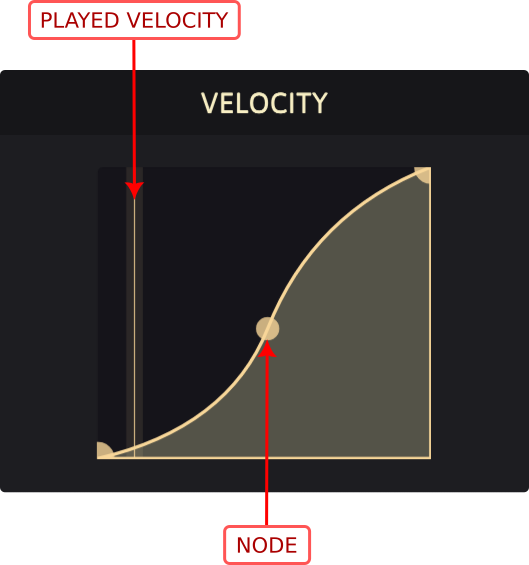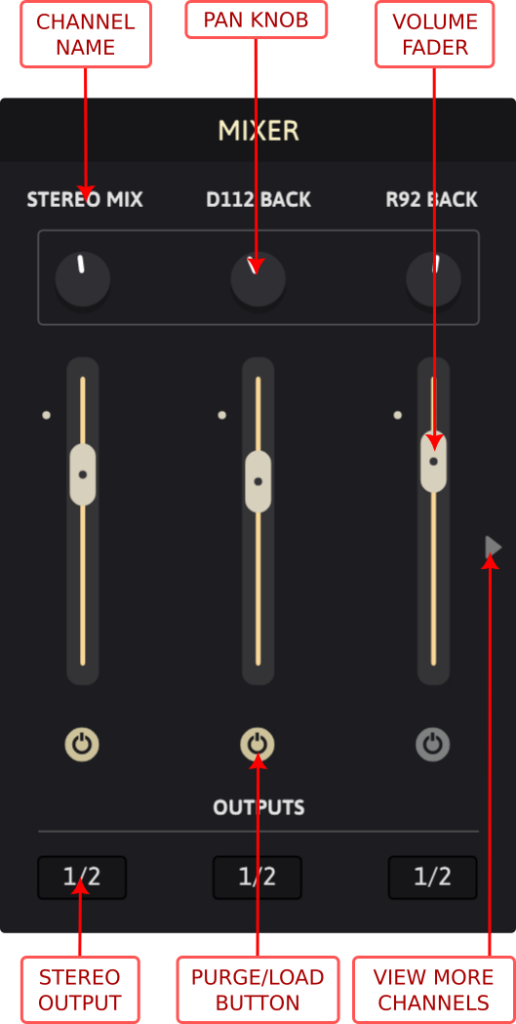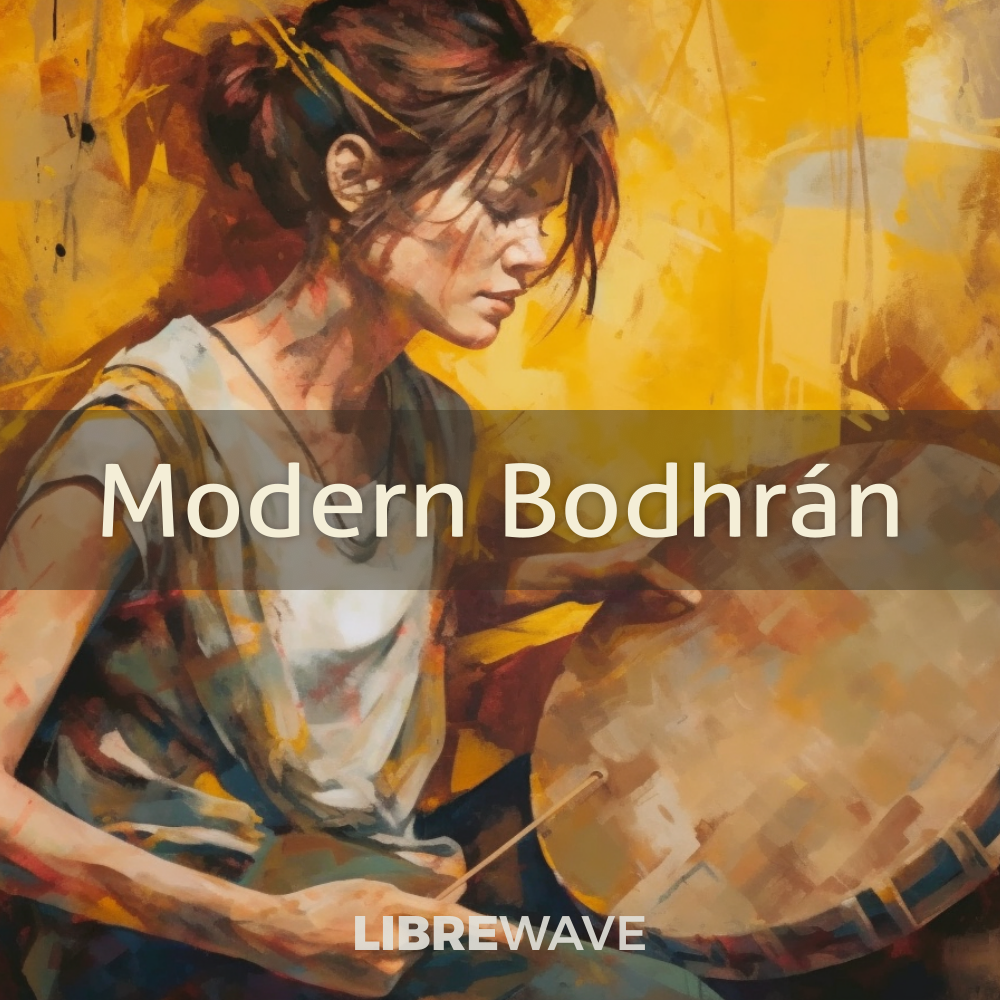
Installation
Modern Bodhran is installed from within the Rhapsody player. Click here to download Rhapsody and view the library installation instructions.
Technical Specifications
13300 Samples @ 1.4GB 24Bit/48kHz
4 Drums
3 Dynamic layers
3 Stick types
5 Microphones + Stereo Mix
Separate up and down strokes (6x RR)
36 variations per tone
5 Performance patches to suit all playing styles
22 MIDI loops to get you started
Hand written notation for each MIDI loop
The Instruments
Modern Bodhrán brings the age old traditional Celtic frame drum into the contemporary music landscape. With its rhythmic heartbeat resonating through centuries of Irish culture, the bodhrán has evolved into a captivating instrument sought after by musicians across genres.
Whether you’re composing cinematic scores, folk tunes, or experimenting with electronic music, Modern Bodhrán empowers you to add an authentic and innovative touch to your compositions, igniting the spirit of the bodhrán in the modern era. This collection features four unique drums:
Drum 1 was built by Seamus O’Kane in Ireland in 2005. It’s made with lambeg skin and has 8 standard tuners on the inside of the rim which are manipulated with a screwdriver. This is quite a big drum with a 16″ frame and it has a beautiful smooth tone with a huge range. The tones have a really clear and soft quality, with a booming low end and a very high and striking top end.
Drum 2 is a wonderful bodhrán made by Christian Hedwitschak, who is based in Germany. He crafts beautiful bodhráns, and they are certainly some of the most sought after and revered in the bodhrán playing community. The model we sampled is the Martin O’Neill Signature line, made around 2014. This is a slightly smaller drum at 14″ with a depth of 6″. It has a beautiful skin with a huge range of tones that gives a very balanced sound across the whole range of the drum.
Drum 3 was built sometime around 2007 by Steve Forman. Steve is a fantastic and highly respected percussionist based in LA who relocated to Scotland. This bodhrán is one he made as part of his Tambourine Studios Bodhrán collection. This bodhrán is made with a premium natural rawhide goatskin, on a 13″ all-maple Keller cylinder frame. It has a wide range of tones and a slightly ‘harder’ tonal quality to the skin
Drum 4 was crafted by John Wilson of Skye Bodhráns sometime around 2009/2010. Another of the more modern style bodhráns with a deep rim and smaller 13″ frame. It has quite a wide range of tones and responds nicely under a mic and live. It also gives a good range of volume and responds well to the strength with which you strike the skin. As is common for many bodhráns made around this time, it is a more comfortable drum to play with its diameter and depth, but not as big a range tonally as one of Seamus O’Kane’s.
The User Interface

The interface is divided into sections; the header bar at the top, the body in the middle, and the status bar and the footer at the bottom. There are also some additional windows for the Settings panel and Preset Browser.
Header
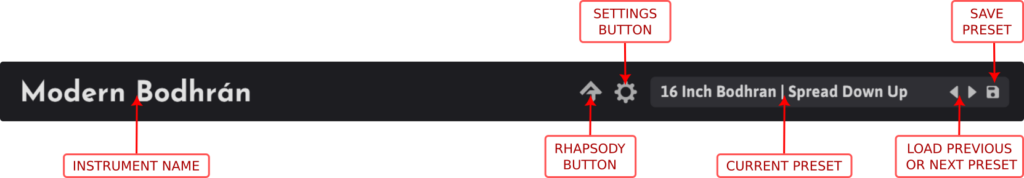
Instrument Name
The name of the currently loaded Rhapsody instrument is displayed at the top left of the header.
Allows you to unload the current instrument and go to the Rhapsody home screen.
Opens the Settings panel.
Current Preset
Here you can see the preset category followed by the preset name. Clicking on this will open the Preset Browser.
Load Previous or Next Preset
These two buttons to the right of the current preset display allow you to load the previous or next preset.
Save Preset
Clicking this will allow you to overwrite the current preset, if there is one loaded, or create a new preset.
The Body
There are several knobs and sliders on the interface. For example the main volume slider (marked VOL) above the keyboard, and the AHDSR knobs below the envelope display.
You can control these by clicking on them and moving your mouse up and down or side to side, depending on the orientation of the control. Doing so will change the control’s value, which will be displayed at the same time.
Almost all of the knobs and sliders can be controlled with a MIDI continuous controller, either a hardware controller or MIDI data sent from your DAW or plugin host.
Many of the controls already have specific CC numbers assigned to them by default. Change or adding a MIDI CC assignment is as easy as right-clicking (or CTRL+clicking) on the control and either selecting a CC from the “Assign MIDI CC” popup, or click the MIDI learn option and moving a hardware controller. You can also remove MIDI CC assignments from this same popup
Velocity Response
The velocity response table allows you to scale the MIDI velocity values coming into the instrument. The X axis represents the input velocity and the Y represents the output velocity.
The vertical line shows the currently played input velocity.
– Nodes can be added to the table by left-clicking.
– Nodes can be dragged around by holding left-click on a node and moving the mouse.
– You can delete a node you’ve added either by right-clicking on it or by holding ctrl/cmd and left-clicking on it.
– There are two methods to adjust the curve between two nodes. Start by placing your mouse cursor between the nodes. Then either hold right-click and move the mouse up and down, or roll your mouse’s scroll-wheel up or down.
Sticks

For every stick and every tone of the four drums, we recorded both up and down strokes at three dynamic levels. Each of these was recorded six times to give a total of twelve repetitions at each dynamic.
Stick Type
Hot Rod
Bundles of thin dowels or sticks bound together. They offer a unique sound by blending the qualities of sticks and brushes.
Tipper
This is considered the traditional stick of the bodhrán. They come in a range of shapes and materials. For Modern Bodhrán we used a hard wooden tipper which gives a firm, clear sound.
Brush
Unlike the hot rod or tipper the brush produces a soft sound. Perfect for mellow background accompaniment.
Key Switch
You can select which stick type is used either by clicking it in the list or using its associated key switch, which is displayed to the right of its name.
Stick Volume
Each stick has an independent volume slider. This can be used to adjust the relative balance between the different stick sample sets.
Rhythm
This feature is used with the auto-up down patch to control the sequence of up/down strokes. Discussed in more detail later in this manual.
Envelope
The gain envelope allows you to control the Attack Curve, Attack Time, Decay Time, Hold Time, Sustain Level, and Release Time of the sound of instrument.
For a faster, punchier attack, just shorten the release time, or you can increase it for a more ambient sounds with less transient.
Each Stick has a different envelope profile which will be saved in your custom presets.
Expression & Damping
The expression knob is a sub-volume control, applied before the master volume.
The damping knob controls the negative gain of a 800hz high-shelf filter. At a value of 0 the filter is disabled, at 100% a gain of -12dB is applied.
The Mixer
We recorded everything with five microphones. Three were placed at the back of the drum and two at the front. In addition a stereo mix of the five microphones is included.
The on-screen mixer provides control over each microphone position’s panning, volume, and output. Additionally the power button below each volume fader can be used to purge or load the channel’s samples, which is useful if you want to reduce the instrument’s memory usage.
The mixer only shows three mic positions at a time. Clicking the small arrow button at the centre edge of the mixer will show the additional positions.
The following microphones were used:
– AKG D112 at the back
– AEA R92 Ribbon at the back
– Schoeps CMC 6 at the back
– Sennheiser 421 at the front
– Schoeps CMC 6 at the front
* The back refers to the side of the drum into which the musician’s hand is placed. The front refers to the striking side of the drum.
The Status Bar
Resource Usage
This shows the CPU and RAM usage of the instrument. You can also see the number of voices currently playing.
Tip: If you are sending MIDI into the instrument but the voice count and RAM usage remain at 0 and you hear no sound. It’s likely that the instrument is unable to locate the samples. Return to the Rhapsody home screen and relocate the samples for the instrument.
Master Volume Slider
This slider controls the volume. By default it is mapped to CC #7.
Master Pan Slider
This slider controls the left/right balance. By default it is mapped to CC #10.
The Keyboard
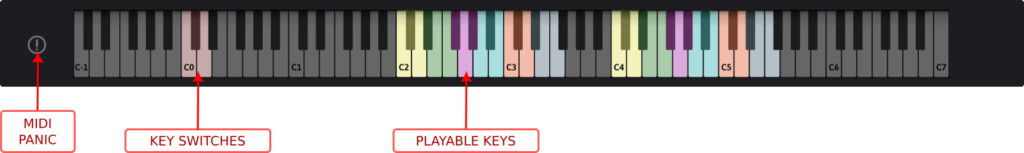
The bodhrán is capable of producing a range of tones depending on how and where the player places their hand inside the drum.
We recorded five tones for each drum and stick. Low, Low Middle, High Middle, High, and No Tone (hand flat on the back of the drum skin). In addition we recorded rimshots with the Hot Rod and Tipper to help you recreate that authentic bodhrán sound.
Playable Keys
The virtual instrument’s on-screen keyboard has been colour coded to help you trigger the tones you want.
Yellow: Low tone, Green: Low middle, Pink: High middle, Blue: High, Orange: No tone, Grey: Rim-shot
Key Switches
The red key switches at the lower end of the keyboard can be used to change the active stick.
MIDI Panic
The MIDI panic button is there in case something goes wrong and a note get stuck and won’t turn off. Hit this button and it will kill all currently sounding notes.
Preset Browser
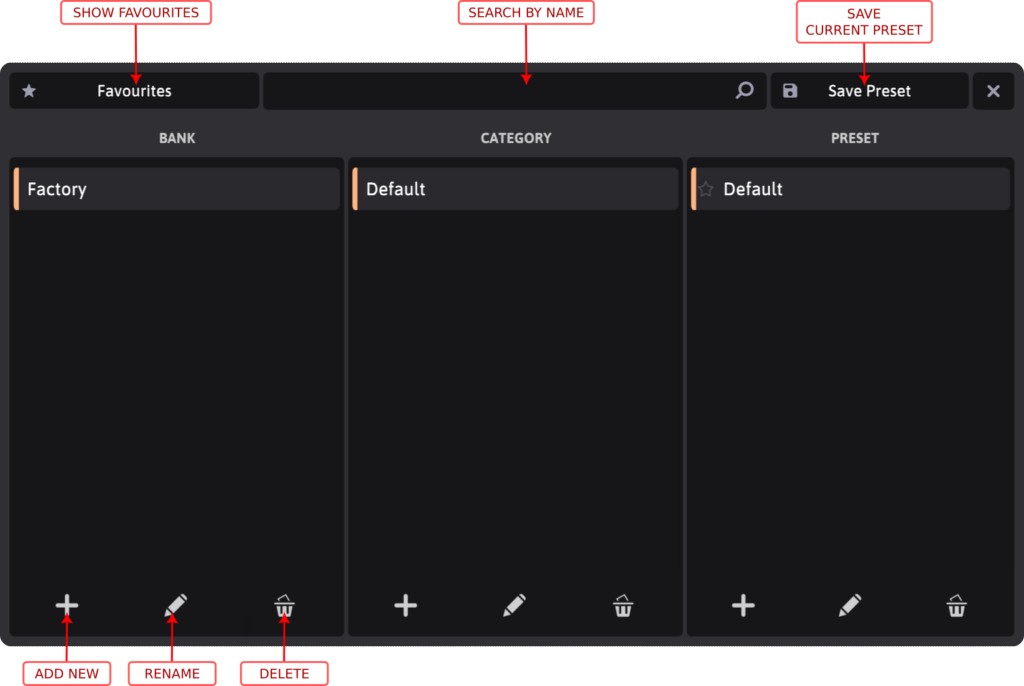
The preset browser is accessed by clicking the name of the currently loaded preset in the header.
The browser itself is divided into three columns allowing you to select a preset based on its bank and category.
Show Favourites
Clicking the star button next to a preset will toggle its availability in your favourites list. You can see all your favourites by clicking the Favourites button.
Search by Name
You can filter the list of presets by typing in the search bar and hitting enter.
Save Current Preset
You can save any changes you’ve made to the currently loaded preset by clicking the Save Preset button.
Add New
The plus button below a column allows you to add a new item to that column. Banks and Categories are stored as folders on your computer while presets are stores as human readable files with a .preset extension.
Rename
Clicking the pencil button will popup a dialog box where you can enter a new name for the selected item.
Delete
The button with the trash can icon lets you delete an item.
Presets
The sample library includes five factory preset patches for each drum:
Spread Down Up
This has the down and up samples spread across the keyboard in two groups. The down samples start at C2, the up samples start at C4. Each tone is stretched across a few keys so you get some tones in-between the recorded ones. The round robins are triggered randomly as you play a note repeatedly.
Spread RR
Like the spread preset the up and down samples are separated into two groups. Down starts on C1 and up on C4. Each key triggers a different round robin and the samples are not stretched across multiple keys. This gives you complete control if you want to play a specific sample.
Key Tone
With this preset you can select the tone to play using the coloured keys C3 to F4, but these won’t produce a sound. You need to use the trigger keys (B0-E1 or B4-E5) to “strike” the drum. With two sets of triggers keys you are able to play either left or right handed.
B0, C1, B4, and C5 will all trigger a down sample. D1, E1, D5, and E5 will trigger an up sample. By having two up and two downs within each set of trigger keys you are able to easily play double down or double up strokes, which is a common bodhrán technique.
Mod Tone
With this preset you select the tone using your keyboard’s mod-wheel, or another controller mapped to CC1. With your right hand you play a note in the range B2 – E3. B2 and C3 will trigger a down sample, D3 and E3 will trigger an up sample. You can also trigger rim-shots using keys F3, G3, and A3.
Auto Down Up
Using this preset you don’t need to worry about playing separate down and up samples. You can just focus on the rhythm and let the software handle the direction. With this patch enabled you’ll see a new control on the interface in the header of the Sticks section. Clicking this will open a menu allowing you to select a rhythm: 4/4, 3/4, 7/8. Choose the one that matches the rhythm of your piece.
For example if you are set to 7/8 the pattern will be down, up, down, up, down, up, down, down, up, down, up, etc. With 3/4 it will down, up, down, down up down.
This control can be automated using MIDI learn so you can switch pattern dynamically. Be aware that switching pattern resets the internal counter so the first hit of the new pattern is always a down stroke.
Additionally the keyswitch C2 can be used to play a rest – no sound will occur but the pattern will progress. D2 can be used to reset the pattern to the beginning. C1 can be used to retrigger the last hit in order to play fast repetitions.
MIDI Loops
Modern Bodhrán includes 22 MIDI loops, available as a separate download through your account. These represent a selection of commonly used bodhrán patterns. They were created from original notation provided by Marissa. Scans of the hand written notation are included. You can find out all about Marrisa’s bodhrán notation system at her website.
The loops were created using the spread down up preset, so they will only play correctly if you set the instrument to that preset. All of the loops are quantized and use the basic, unstretched tones. I recommend you adjust them and experiment with different velocities, tones, and timing to create more varied and dynamic performances.
Acknowledgements
Musician: Marissa Waite
Recording by Grans House Studio
Editing and Scripting: David Healey
Demos: Ben Piccus, Thomas Booker-Price, Pixelee, Filip Jonathan,
Lashman, J. M. Quintana Cámara, Arron Clague