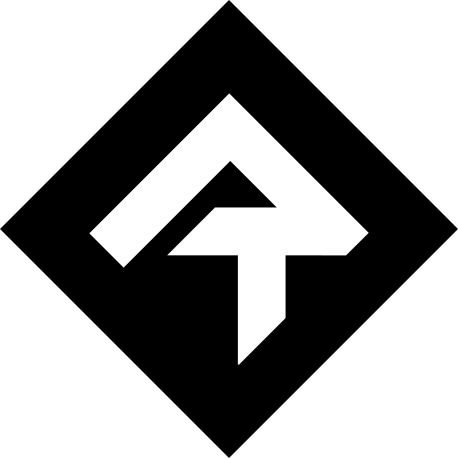
Rhapsody
A plugin and standalone application for your Libre Wave instruments.
Download for your OS
Linux
Version 2.5.2
MacOS
Version 2.5.2
Windows
Version 2.5.2
Installation
Once the download completes just double click the installer to install Rhapsody.
If you’re on Linux you need to unzip the installer, make it executable, and run it from the terminal.
Minimum Requirements
OS: Debian 9+, Windows 7+, MacOS 10.14+
Disk Space: 100MB
RAM: 2GB
Plugin host that supports VST3, AU or AAX
CPU: Intel/AMD/Apple Silicon Native
Getting Started
Troubleshooting
If the download seems to be taking a little while to start just wait it out. It might be that the server is busy so give it a few minutes.
If you’re trying to install from within the plugin version of Rhapsody and it doesn’t seem to be working, try the standalone app version instead. If all else fails go with the manual installation method demonstrated in the video above.
If you use a firewall or anti-virus, make sure Rhapsody is whitelisted and allowed to access the internet.
If you need further assistance you can open a support ticket through your Libre Wave account dashboard and we’ll get back to you as quickly as possible.
FAQ
If you deactivate your license or transfer it to someone else you will no longer have access to those files.
The license key is not needed inside Rhapsody itself and there is no form of DRM.
If you run into any problems in FL Studio there are two things you can try straight away.
Firstly, make sure you are using an audio buffer size that is a power of two: 64, 128, 256, 512, 1024, etc.
Secondly, enable FL Studio’s align tick lengths option. You can find this in Options > Audio Settings > CPU > Align Tick Lengths.
If you’re still having problems with Rhapsody in FL Studio please open a support ticket and we’ll do what we can to get you up and running.
Here are two free ones available from Piano Book:
Layer Engine, Open Strings.
You can also purchase Libre Wave license keys from some third-party resellers and redeem them through your Libre Wave account.
If you want to use the offline manual installer, either for Libre Wave products, or third-party instruments please follow the instructions in this video.
